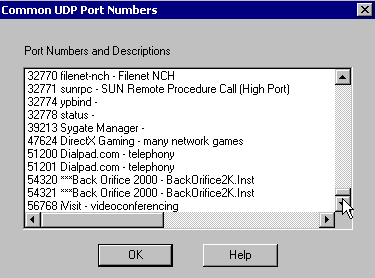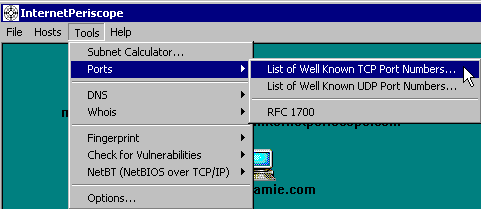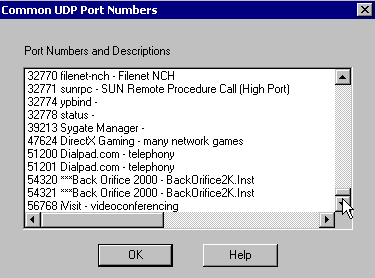Finding out what an Internet Services does (TCP/IP Ports and Descriptions)
InternetPeriscope includes a list of commonly used TCP and UDP port numbers.
TCP is an acronym for the "Transport Control Protocol". UDP is an acronym for the "User Datagram Protocol". When a programmer writes an Internet application, she will choose to use one of these two protocols. TCP is a connection-oriented, reliable protocol. UDP is an unreliable protocol (data delivery is not guaranteed), but it has lower overhead than TCP. It is much easier to write software using the TCP protocol rather than using UDP.
- Your browser uses a TCP connection when it connects to a website to retrieve a webpage.
- Your mail program uses a TCP connection when it connects to an SMTP server to send email, and when it connects to a POP server to retrieve email.
- When your computer looks up a domain name, it sends a UDP datagram to your DNS server.
- The more sophisticated hacker software is written using UDP, perhaps because UDP Ports are more difficult to detect than TCP Ports. Fortunately, InternetPeriscope's Port Scan feature can detect both UDP and TCP ports.
When your machine makes a TCP or UDP connection to another machine, it specifies a port that it wishes to connect to. For example, if your web browser was connecting to Microsoft's website, it would specify to Microsoft's server that it wishes to connect to port 80. If your email software was sending mail for you, it would specify that it was connecting to port 25 on your mail server. Each Internet service has a unique port number that clients specify when they wish to use said service.
Note that some services have a UDP port number, some have a TCP port number, and some have both a UDP and a TCP port number.
To see a list of Port numbers and descriptions, click on the Tools menu, move your mouse over the "Ports" submenu, and then click on either "List of Well Known TCP Port numbers..." or "List of Well-Known UDP Port numbers...".
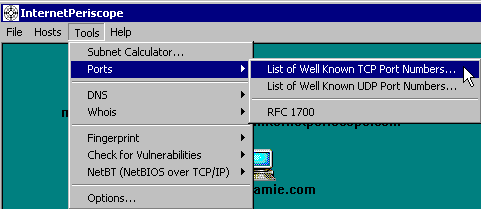
The Port numbers dialog box lists commonly used Internet applications and their port numbers. Note that this list is not complete, as new services with new port numbers are being created all the time.